AWS Modernization with Harness > Event Engine Setup > 3. Attach IAM Role
Attach the IAM role to your instance
Since an EKS Cluster has already been pre-provisioned with all the IAM roles created, all you need to do is attach it!
Select the instance, then choose Actions / Security / Modify IAM role
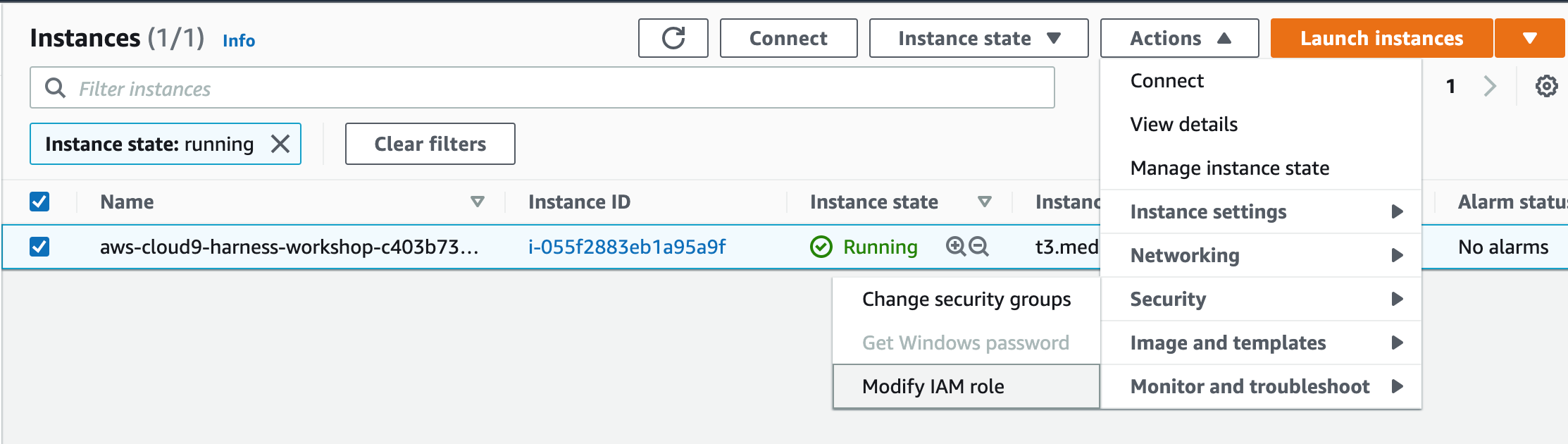
Choose the role that contains “BastionStack” in it.
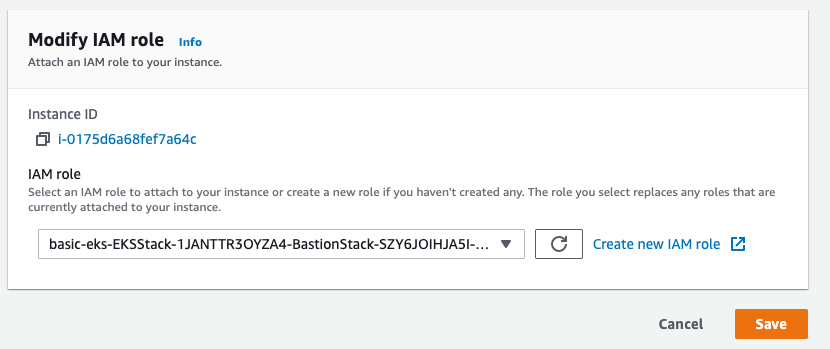
Click Save