AWS Modernization with Harness > Canary Lab > Verification Setup > 3.4 Connecting Prometheus
Connecting Harness to Prometheus
In order to connect Harness to Prometheus, you need the accessible URL endpoint. To grab the HTTP accessible address, run the following command.
kubectl describe service prometheus-service
Copy down the LoadBalancer Ingress address from the output of the kubectl command:
a8241cbf8317f4c1ab5507fbce9d576c-671821569.us-east-2.elb.amazonaws.comYou can navigate to the Prometheus UI to validate installation by adding port 8080
for example: http://a8241cbf8317f4c1ab5507fbce9d576c-671821569.us-east-2.elb.amazonaws.com:8080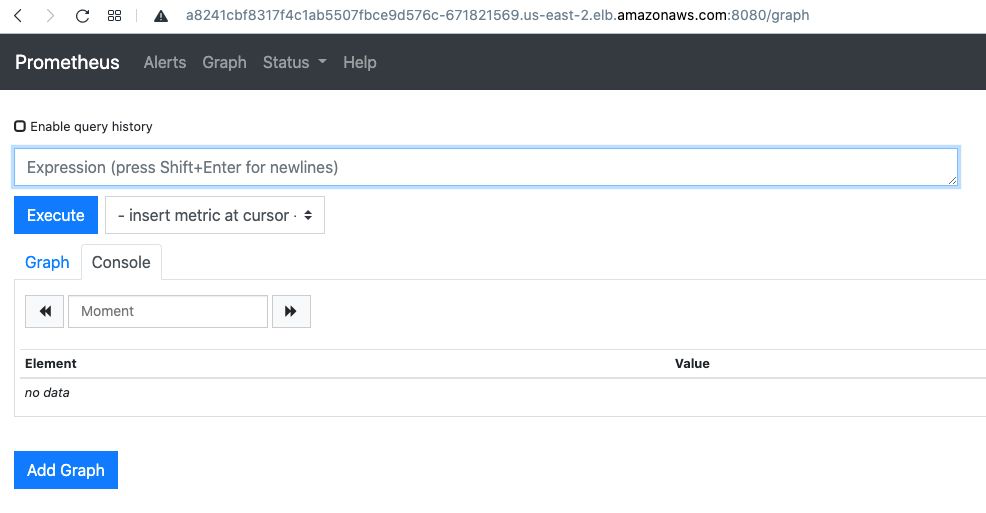
Add Prometheus as a Verification Provider To wire Prometheus to Harness, setup as a Verification Provider.
Setup -> Connectors -> Verification Providers + Add Verification Provider -> Prometheus
- Display Name: EKS Prometheus
- URL: http://_elb_address:8080/ for example: http://a8241cbf8317f4c1ab5507fbce9d576c-671821569.us-east-2.elb.amazonaws.com:8080/

Click Submit and Prometheus will be wired to Harness.
