AWS Modernization with Harness > Self Guided Setup > 2. Harness Sign Up
Signing up for Harness via AWS Marketplace
- Visit Harness Continuous Delivery in AWS Marketplace
- You’ll land here
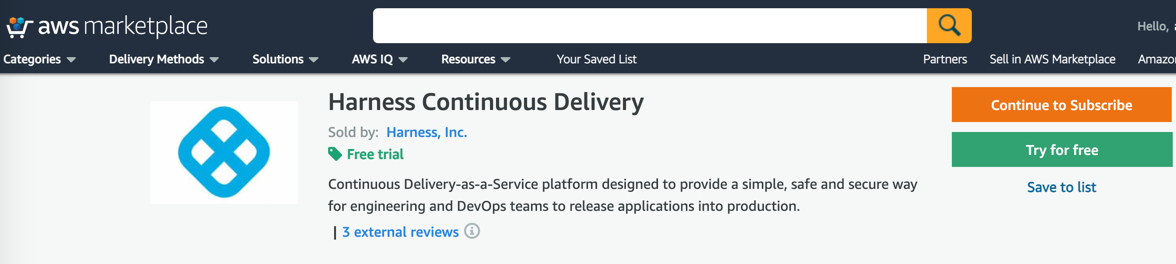
- Click the Try for free button on the top right-hand corner.
- You may be prompted to sign in to the AWS account you just created, or the one you will be using for this workshop:

- Click the 14 Day Free Trial option and your page should look like this:

- Click the Create contract button in the purchase box. You will NOT be charged after the free trial
- This pop-up box will appear:
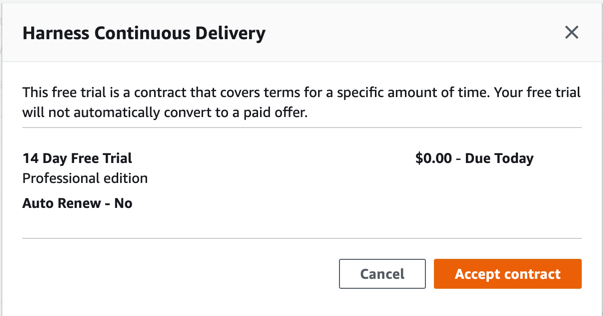
- Click the Accept contract button.
- You have successfully signed up for Harness!
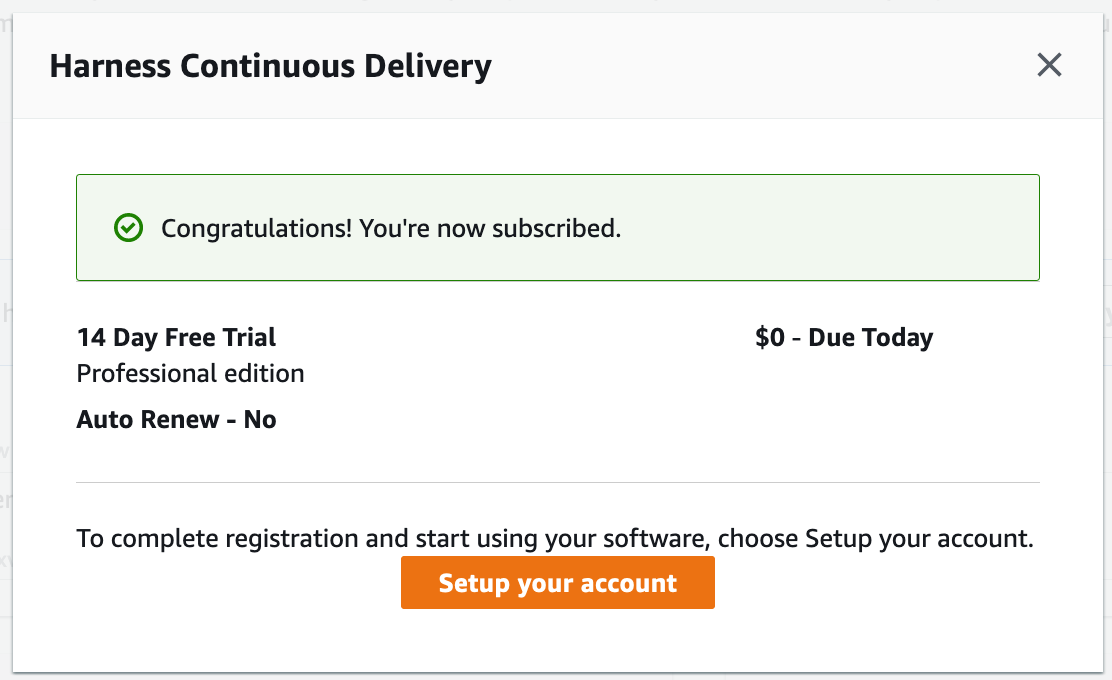
- Select Setup your account to proceed to Harness
- Log in with your Harness account or Sign Up
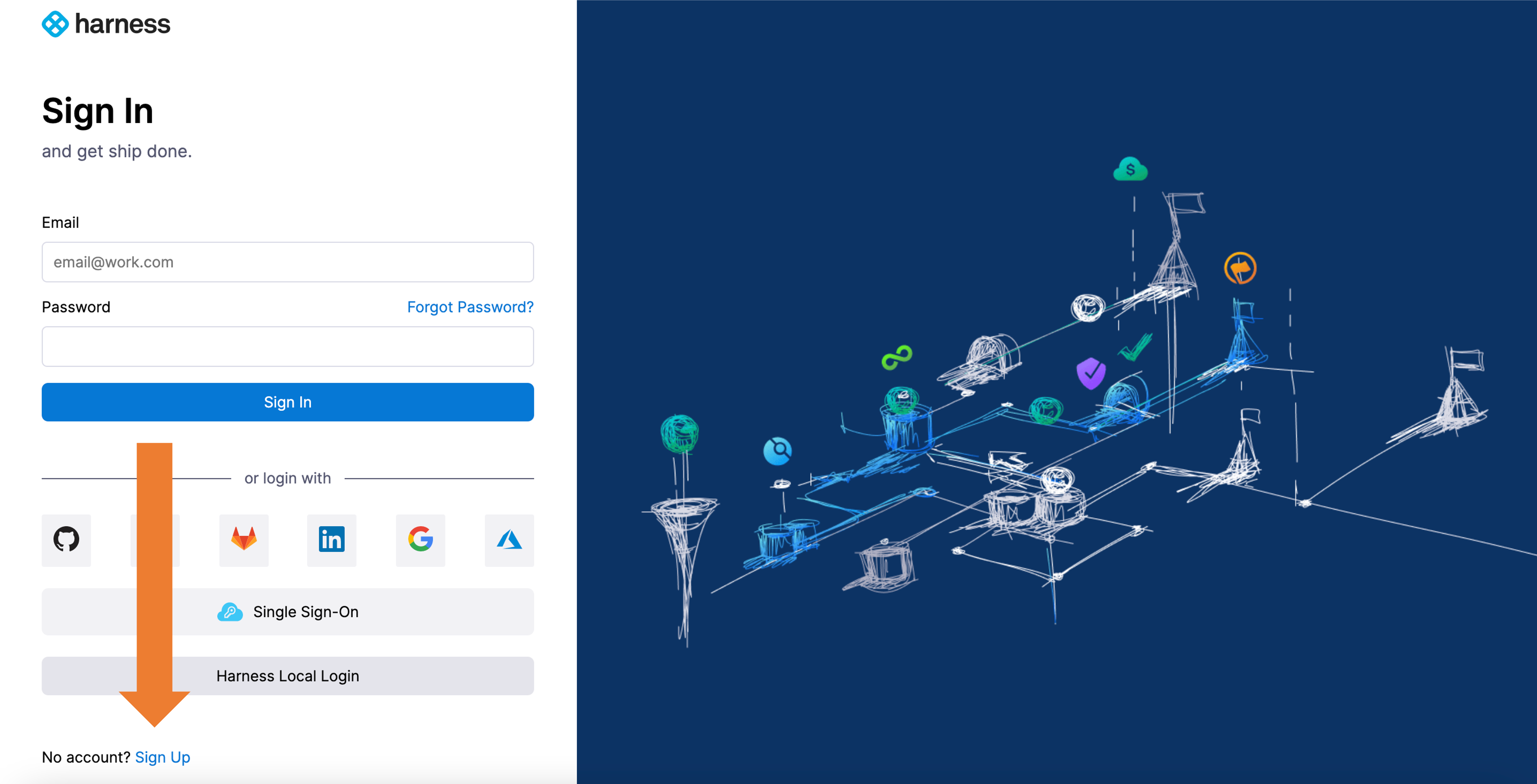
- Complete Sign Up page
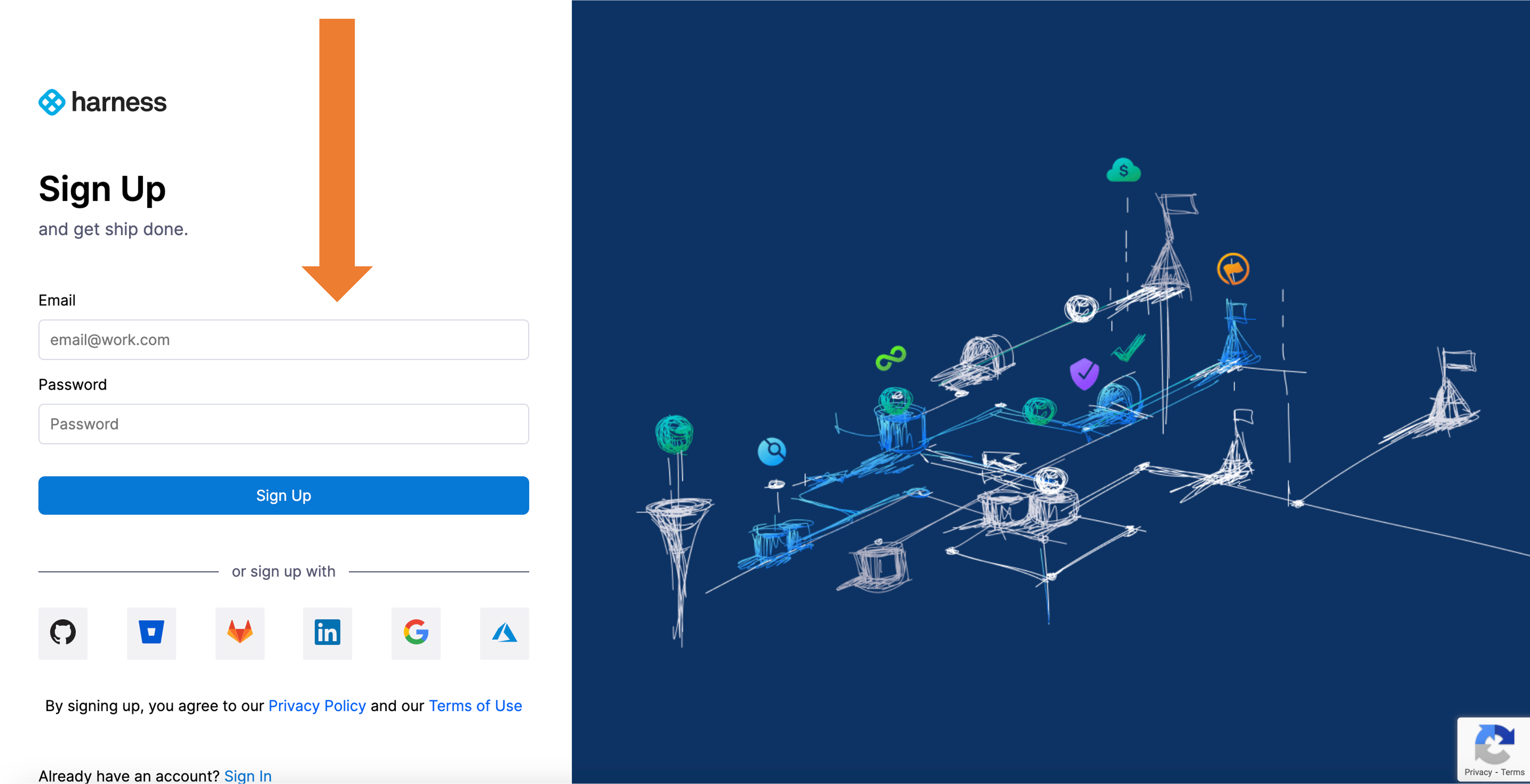
- Check your email to verify the account. Your email will include a verify link which should open a new browser window.
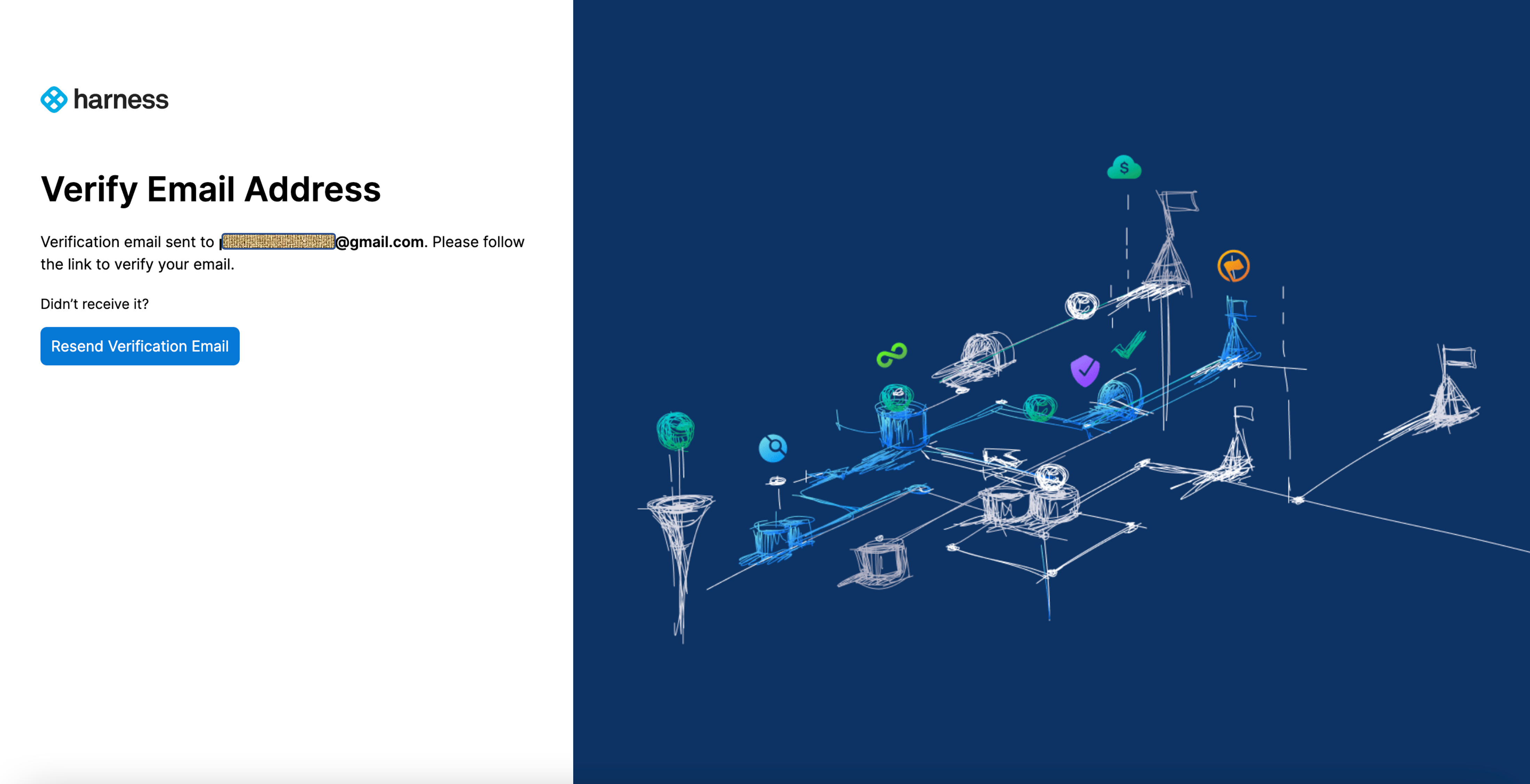
- Select Continuous Delivery and click on Continue button
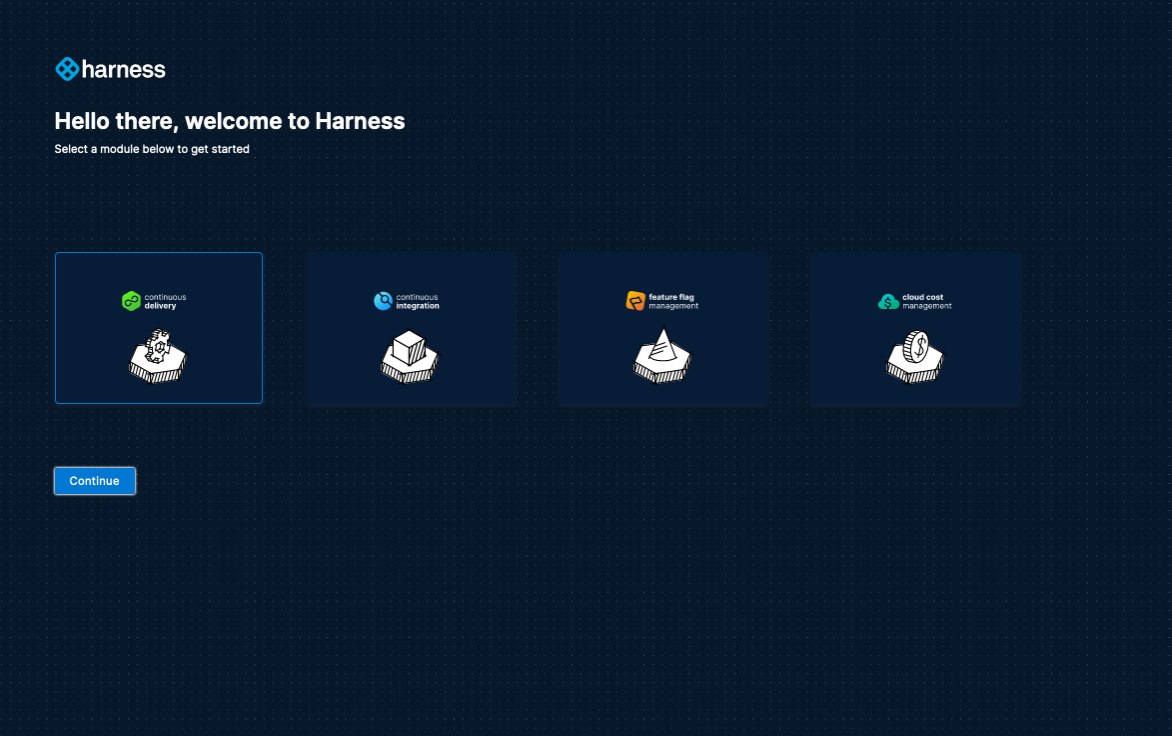
- Select CD First Generation and click on Continue button
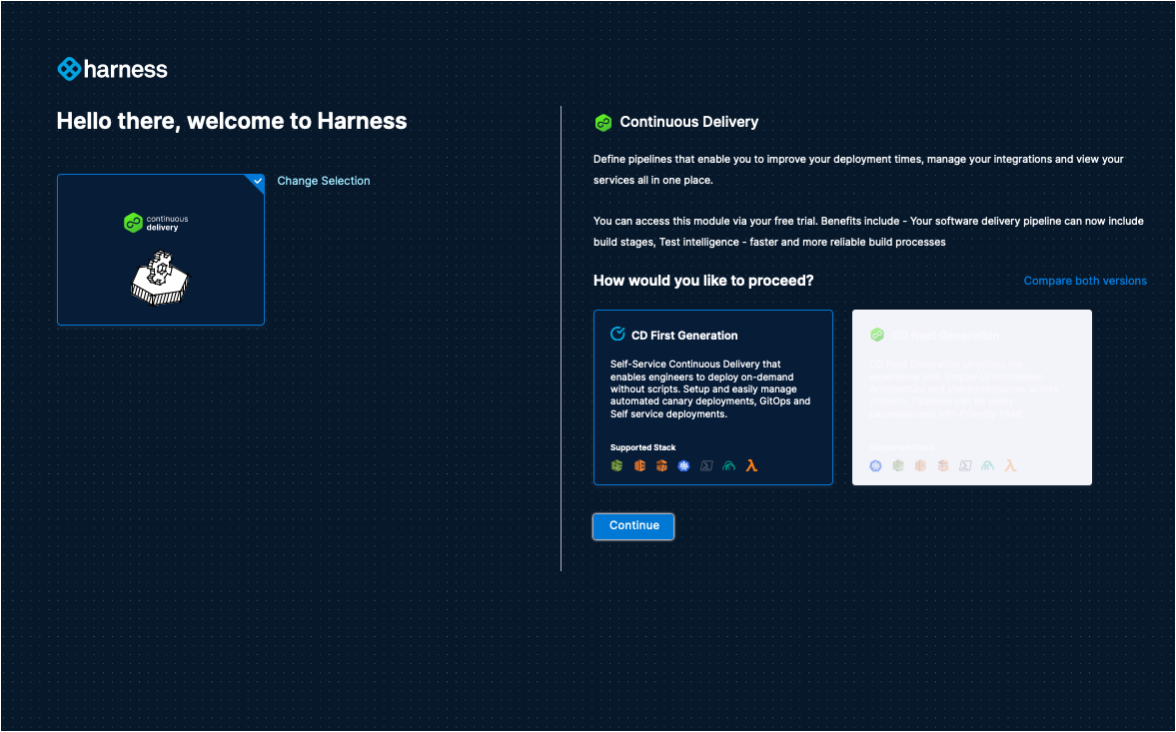
- Setup the environment
- Development Platform: AWS
- Artifact Repository: DockerHub
- Monitoring & Logging: Prometheus
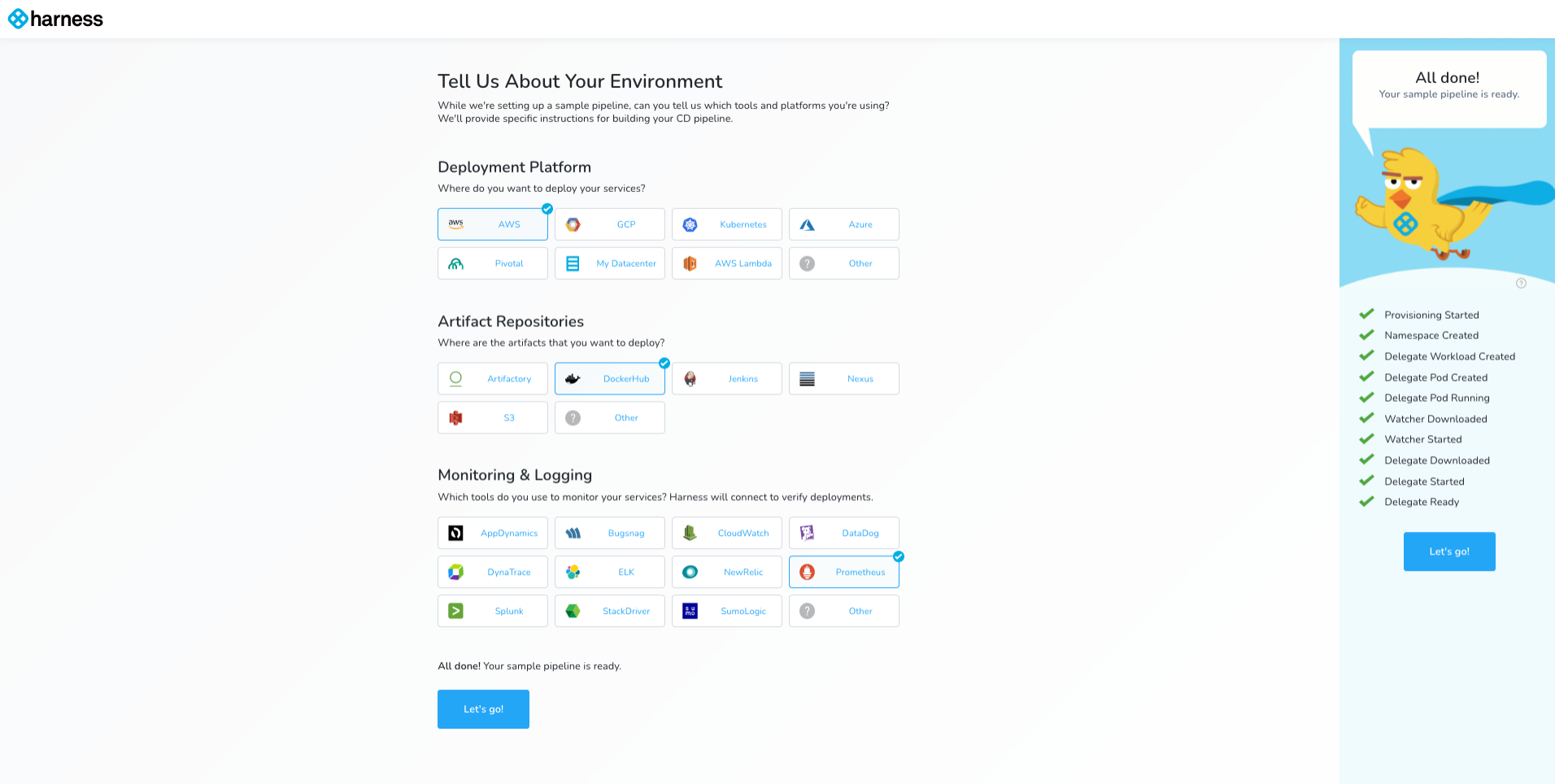
- Select Let’s go
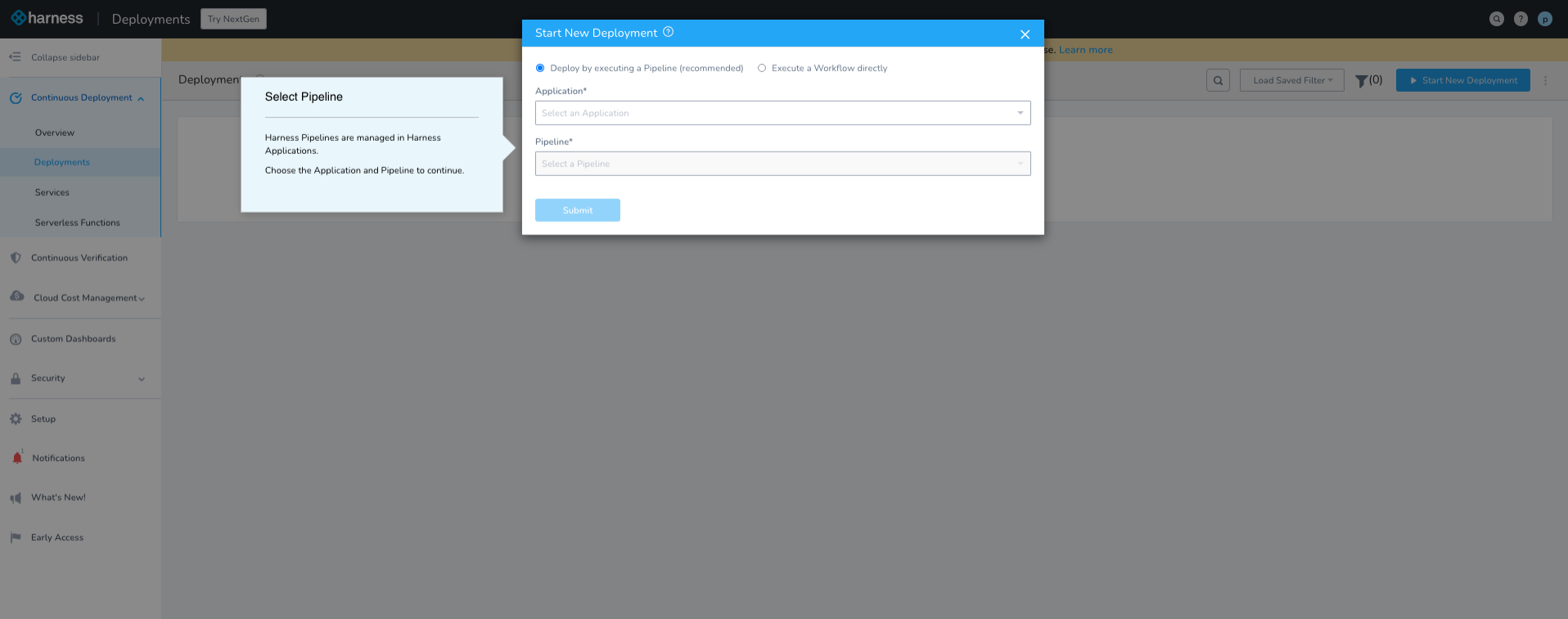
- You can now select the Harness logo in the top left corner and you should be in a Harness Dashboard
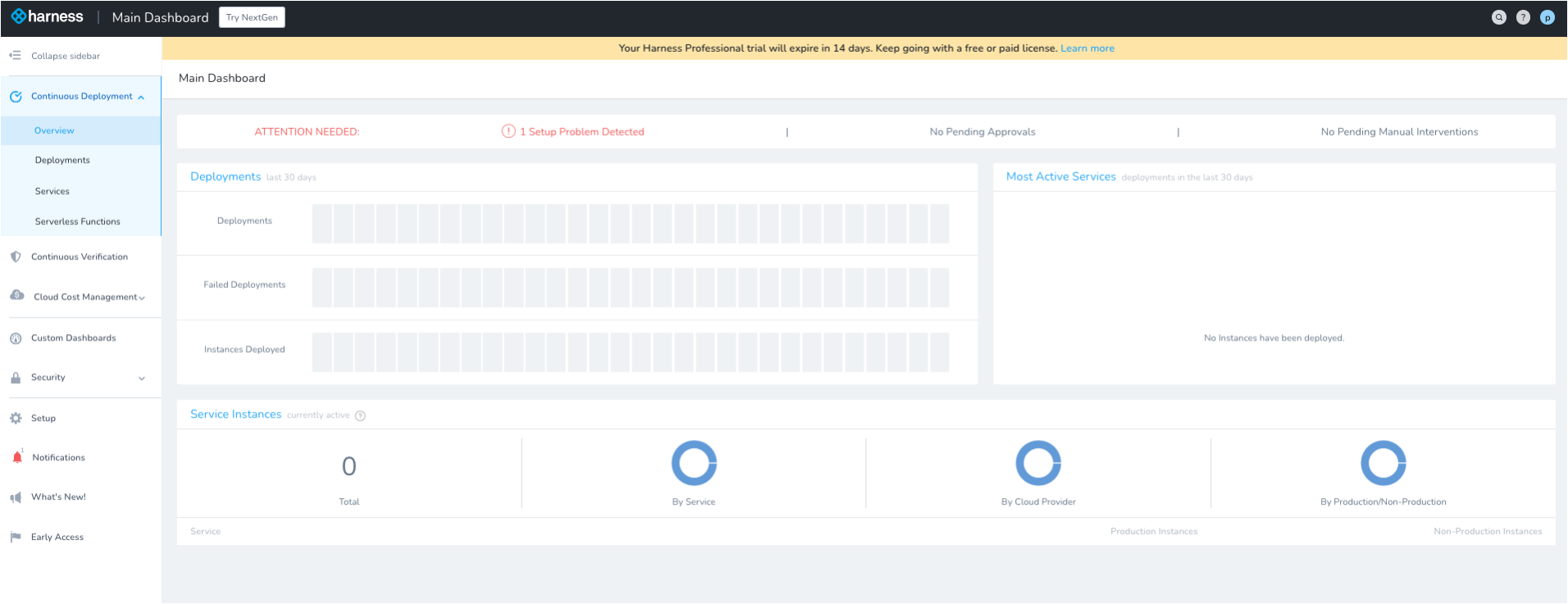
And that’s it! You’ve are now done with signing up with Harness! Click the next button to proceed with requesting AWS credits so this workshop will be FREE.